Free PROGRAMS
With Metro Touch AIO AIMP Player skin, you can bring the new flat metro style of Windows 8 in a user friendly interface in your music player. In its plane and simple interface AIMP Player Metro Touch Skin includes the music playback buttons, equalizer, music information section and a playlist. AIMP Player Metro Touch Skin also has the mini playback interface where you can control your music and navigate through the playlist.
How to Change AIMP Player Skin: After downloading the Metro Touch AIO AIMP Player skin for Windows 8, you can change AIMP Music Player skin from Preference/Option. Just press Control + P to open ‘Preference/Option’ and go to Skin section, and browse to load you your skin file.
Download Metro Touch AIMP Player Skin
Metro Touch AIO AIMP Player Website
program4secure.blogspot.com
Saturday, 9 February 2013
Related Post
 TrueCrypt Portable Download for Windows 7 64-bitFree PROGRAMS Download Free TrueCrypt 7.1 for Windows 7, Vista, XP (32-bit & 64-bit). Downl
TrueCrypt Portable Download for Windows 7 64-bitFree PROGRAMS Download Free TrueCrypt 7.1 for Windows 7, Vista, XP (32-bit & 64-bit). Downl Read and Get Any Window Text with Mouse PointerFree PROGRAMS GetWindowText is a lightweight and very easy to use application that can read any wi
Read and Get Any Window Text with Mouse PointerFree PROGRAMS GetWindowText is a lightweight and very easy to use application that can read any wi Windows 8 File Manager AlternativeSpeedRunner Windows 8 supported File Manager. Download Free SpeedRunner Windows File Manager.SpeedR
Windows 8 File Manager AlternativeSpeedRunner Windows 8 supported File Manager. Download Free SpeedRunner Windows File Manager.SpeedR DirectX 9.0cDowload DirectX 9.0c free DirectX 9.0c
DirectX 9.0cDowload DirectX 9.0c free DirectX 9.0c Change File Date with New File Time SoftwareFree PROGRAMS NewFileTime is a handy little software that allows you to easily change and manipulat
Change File Date with New File Time SoftwareFree PROGRAMS NewFileTime is a handy little software that allows you to easily change and manipulat Voice Control Your Mouse and KeyboardFree PROGRAMS Voice Finger is a voice command software that enables Windows 7 user to control mous
Voice Control Your Mouse and KeyboardFree PROGRAMS Voice Finger is a voice command software that enables Windows 7 user to control mous
Subscribe to:
Post Comments (Atom)
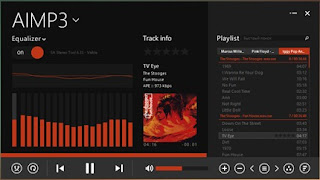
0 comments:
Post a Comment
Click to see the code!
To insert emoticon you must added at least one space before the code.