Free PROGRAMS
Lock and Hide Windows Desktop Screen: ScreenBlur gives you the option to safely lock and hide your desktop and secure it with a selected password. You can set a auto lock screen, that will automatically lock the desktop screen when you are not using the mouse and keyboard. ScreenBlur will ask you to set a password before it locks the screen and hides visible windows, icons, gadgets and taskbar. You can also lock the screen with a left click on its tray icon, or after you set or change the password. Press and release the left Ctrl key twice to Lock using keyboard. If you forgot your password, restart the system and remove the Data folder from the applications directory. The program will then ask for a new password. Download free ScreenBlur.
program4secure.blogspot.com
Lock Windows Desktop Screen
06:49
Labels:
Windows
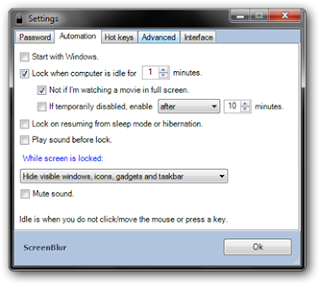
0 comments:
Post a Comment